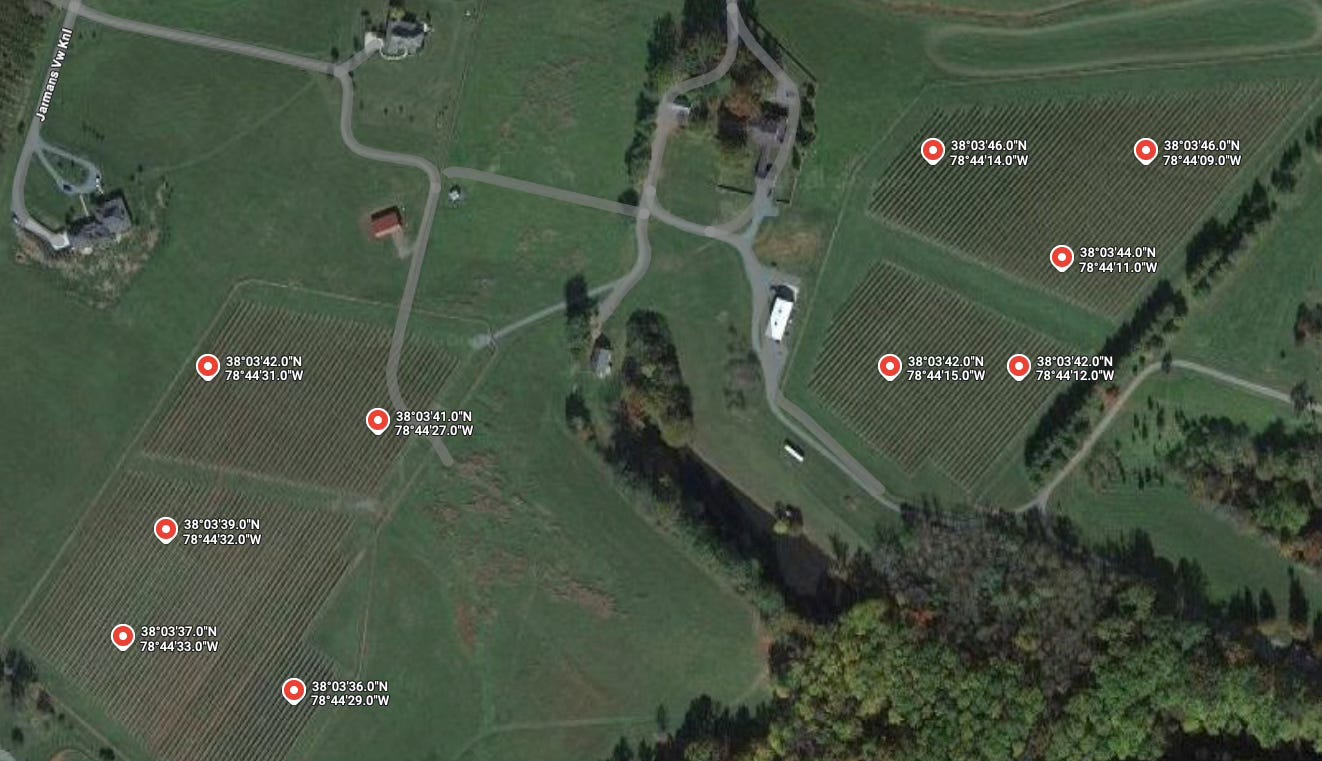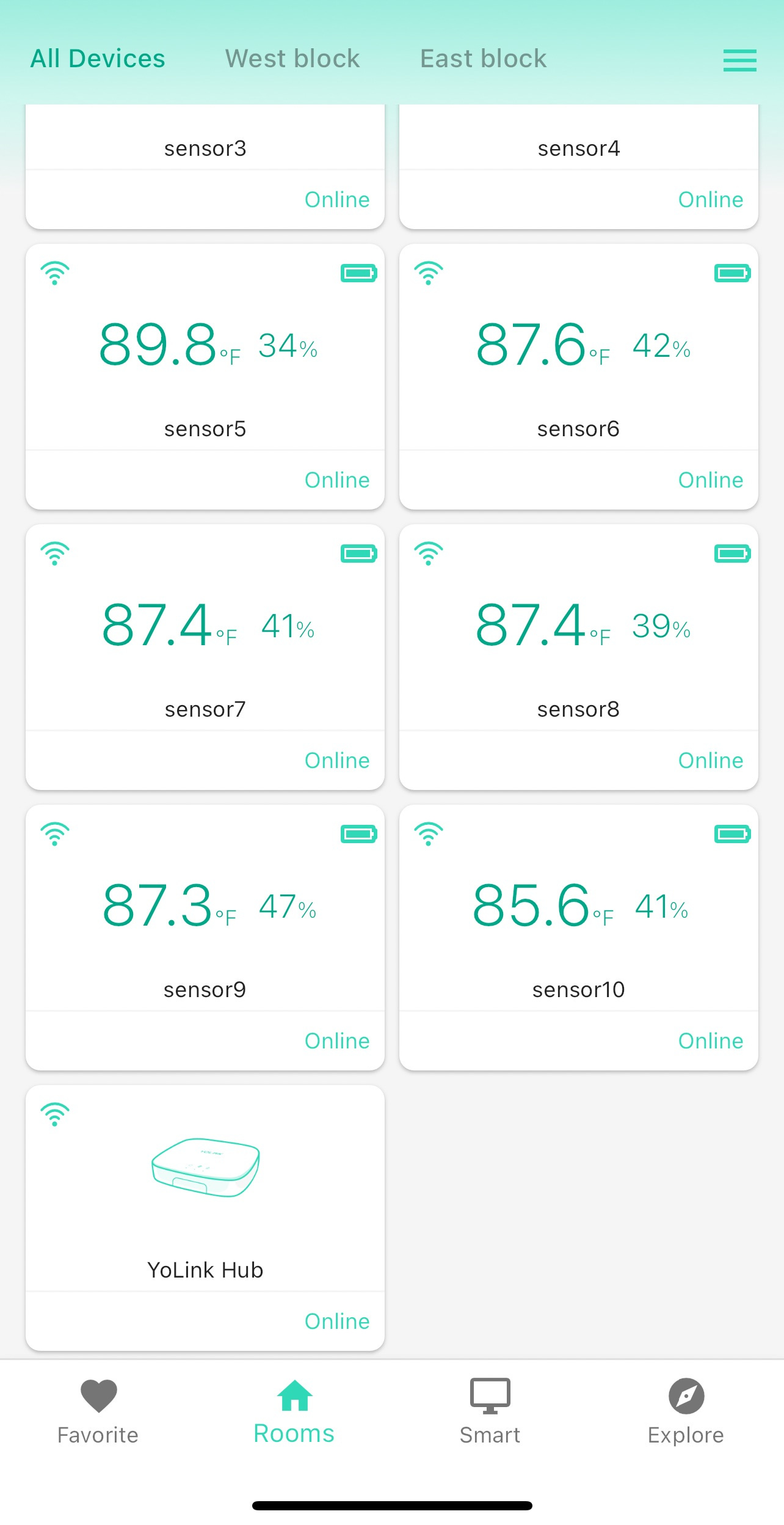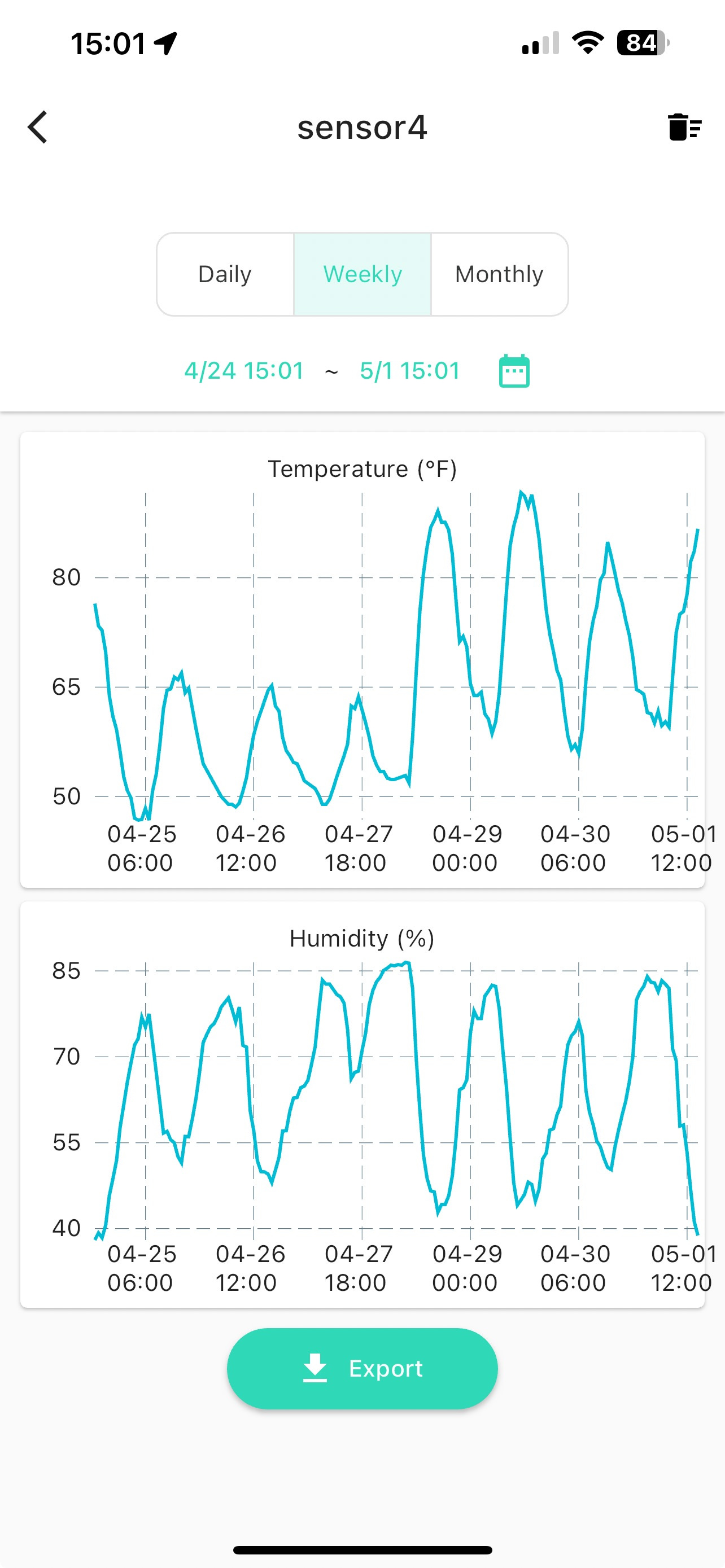More is better...
When collecting data
Assuming elevation, terrain, bodies of water, wind, temperature, and humidity are some key traits that characterize a vineyard's micro-climate, how would you determine where to strategically place one sensor? But, what if you could avoid this dilemma by deploying a dozen sensors instead? Better yet, how about attaching the sensors directly to the trellis system within the fruit zone inside the canopy?
For approximately $35 per unit (without hub) on Amazon, the YoLink Smart Outdoor Temperature & Humidity Sensor is one of the most cost-effective ways to deploy multiple sensors in a vineyard. At Fidelis Farm, I recently installed 10 sensors plus a hub (one is required) for less than $400. That is an incredibly low price when compared to the price of purpose-built sensors offered by traditional vendors serving agricultural market.
Specification. YoLink sensors include a long-range radio (LoRa) to transmit small amounts of data at a long range using minimal power. Therefore, the batteries should last over 2 years—enough for 2 growing seasons. The sensor offers commercial-grade accuracy for temperature and humidity. Plus, it is IP67 certified (waterproof). You will need at least one hub to deploy sensors. A hub is a piece of hardware that functions as a gateway between the sensors' radio communication and Internet connectivity. Be aware that when ordering the sensors on Amazon, you can buy the sensor bundled with or without a hub. One hub will serve many sensors; therefore, typical deployments will require buying the first sensor bundled with the hub. Then, the subsequent sensors without a hub.
Installation. Installing the hub and sensors is a fairly easy process. First, install the YoLink app on your phone. Both iPhone and Android are supported. Then, add the hub to your app by selecting "Add Device" and scanning the QR label on the hub. After connecting the hub to the Internet, use the app to add and bind the sensors to the hub by scanning the QR code of each sensor. When you complete the process, your app should look similar to the screen shot below.
Note: although the sensors come with nylon strings to use for attachment, I prefer to use zip ties to secure them on the trellis system.
Collection. The YoLink app will display measurements within minutes. After the sensors transmit data over radio waves to the hub, the hub forwards the data over the Internet to the YoLink cloud service for storage and visualization. As part of the cost, YoLink includes basic cloud storage with each sensor.
Visualization. The YoLink app includes basic data time series visualization. Since I have a few weeks of measurements, I can view daily, weekly, and monthly temperature and humidity measurements. Although the simple graphs are adequate for personal and home use, more features are required for this project. Over the course of this growing season, VineIQ will add more functionality and analysis to support vineyard-specific use cases.
Integration. Fortunately, YoLink allows functional control and access to data generated by the sensors through an openly published application programming interface (API). This is quite promising because it allows for third-parties, like VineIQ, to develop custom applications. For example, if you do a Google search on "yolink api github," you will see a few open-source projects that already integrate with the YoLink API.
In my next post, I will discuss the VineIQ YoLink logger software (published on GitHub here) and its integration with QuestDB to store time-series data and application-specific visualizations with Grafana.